HDR Mode#
Using the Feature#
How It Works#
The HDR Mode feature allows you to include the brighter and darker areas of your target scene in your image, i.e., the areas closer to and further away from the camera. This increases the dynamic range of the camera.
To do so, two images are taken and then combined to form an HDR image. It is important that the objects in the scene don't move between the individual exposures.
The first image will be taken with a longer exposure time in order to capture the scene further away from the camera. The exposure time of the second image must be lower than that of the first to capture the scene closer to the camera.
The following figure shows the advantages of the HDR mode compared to adjusting the exposure time to suit your measurement range. It shows the exposure times that are most suited for certain measurement ranges, i.e., in which the camera provides valid measurement data for objects with reflectance values between 10 % and 90 %. It also shows that the HDR mode covers more or less the entire spectrum.
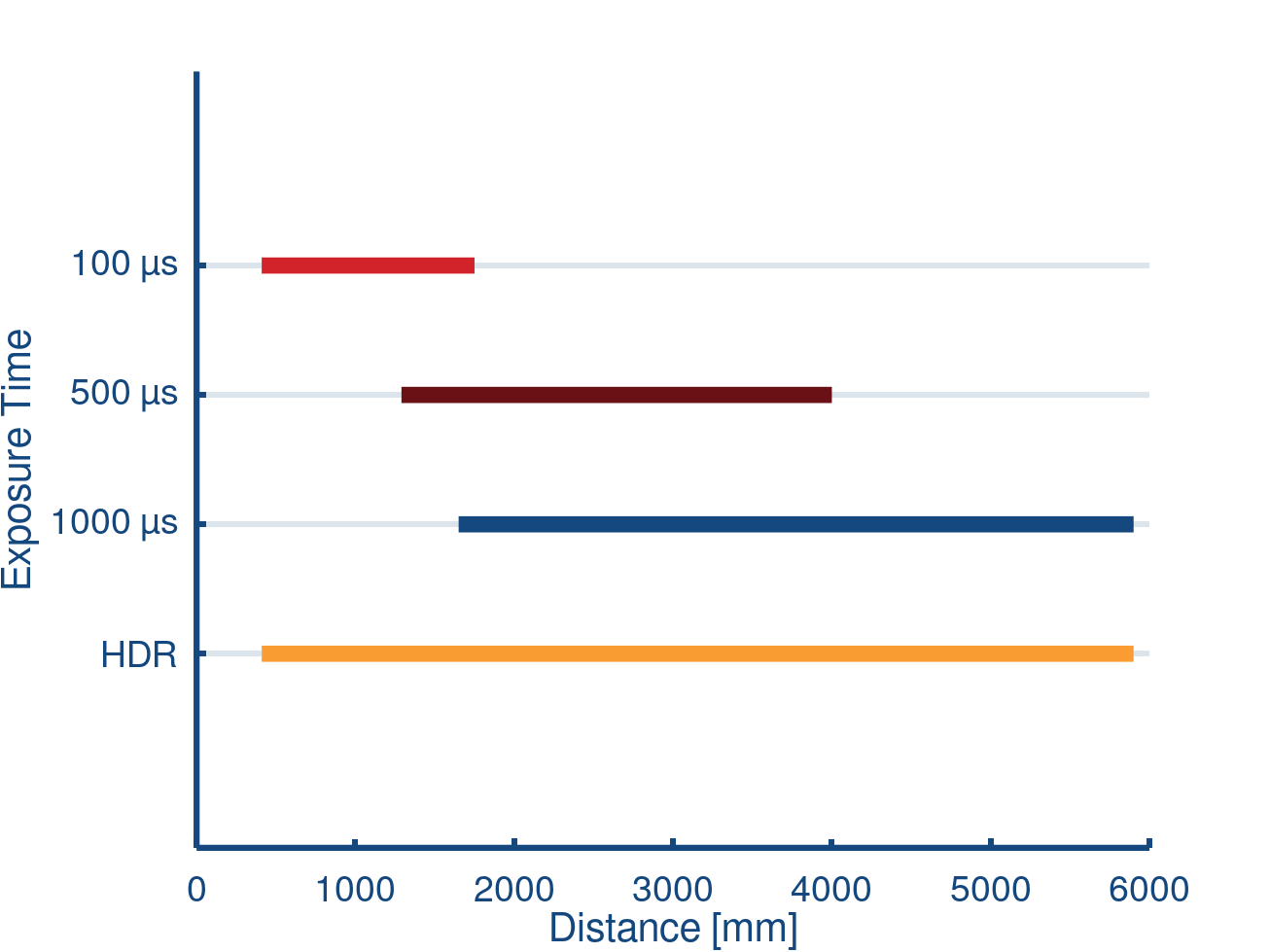
Enabling the HDR Mode feature is useful if you want to capture objects with high reflectance values at close range and objects with low reflectance values at great distances at the same time. This way you will get valid data from the entire measuring range without over- or underexposure.
Info
The HDR mode reduces the maximum possible frame rate. The frame rate is 20 fps when the Fast Mode feature is enabled. Otherwise, the frame rate is 10 fps.
Configuring the HDR Mode#
- Enable the
HDRModeparameter. - Set the
ExposureTimeSelectorparameter toStage1. - Set the
ExposureTimeparameter to the desired exposure time. - Set the
ExposureTimeSelectorparameter toStage2. - Set the
ExposureTimeparameter to the desired exposure time.
The upper limit for the Stage 2 exposure time is 500 µs, i.e., half of the maximum exposure time possible.